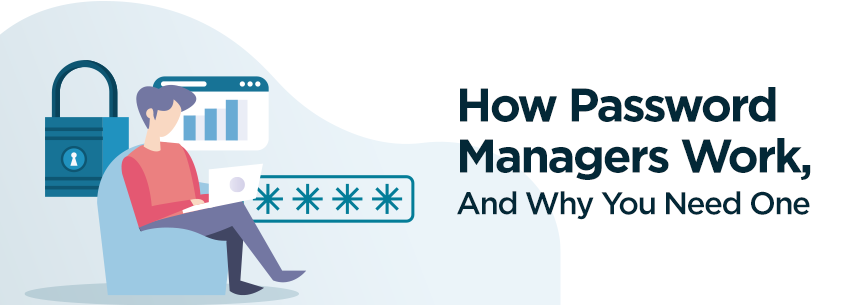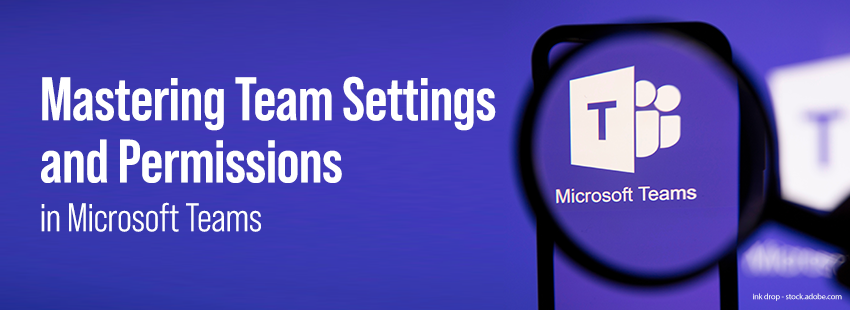Being able to work behind a computer has several benefits, one of which is working remotely. A downside? The number of unique passwords you’ll need to create and memorize — but there’s a solution for that.
A password manager is a program that allows you to generate and store passwords in a safe location. It also protects other private information such as credit card numbers and secure notes. You may not think this is necessary for your small or medium-sized business (SMB), but since 2020, 81 percent of hacking-related breaches were caused by compromised passwords. Overall, a significant amount of data is now more vulnerable to unauthorized access since the technology was adapted to cover the increased demand during the pandemic.
You’re probably wondering how exactly password managers work, why you should invest in one, and what you should consider before selecting one. Don’t worry — we’ll cover it all below.
How do password managers work?
Again, a password manager is a program or app that protects and remembers all your passwords. It can even help create more complex ones, so you don’t need to repeatedly reuse your same three passwords. Instead of memorizing every password, the manager enables you to use one master password. This master password gives you access to all your secure information, including logins and passwords.
There are three different types of password managers:
- Locally installed or offline password managers
- Web-based or online password manager services
- Stateless or token-based password managers
Locally installed or offline password managers are located within your computer or smart device and are usually free. Web-based store your passwords on a cloud on the provider’s server. Reputable online password managers use zero-knowledge technology, which means even they encrypt your data before sending it to the server. Finally, the stateless or token-based manager uses a piece of hardware, like a USB drive to unlock your account.
Why invest in a password manager?
Aside from the ease of letting a program create hard-to-break passwords, there are a few other reasons why you should invest in a password manager. For instance, password managers provide an additional layer of protection to your passwords. Most password managers guard against phishing attacks and provide you with the option of enabling two-factor authentication, which is a common way to prevent unauthorized users from gaining access to your account. Password managers are also so easy to use that everybody in your organization will be able to adapt to whichever one you choose easily.
What to consider before purchasing a password manager
Before choosing a password manager, you should consider a few things. For example, what happens if users forget their master passwords? Is there a process in place to help them retrieve or reset them? Will everyone in your SMB have access to the manager, or will it be only a select group? Is it better to use the free manager, or should you invest in a paid program?
No matter how you plan on moving forward, researching password managers is a good start. After selecting one, your SMB will be more digitally secure than ever before.