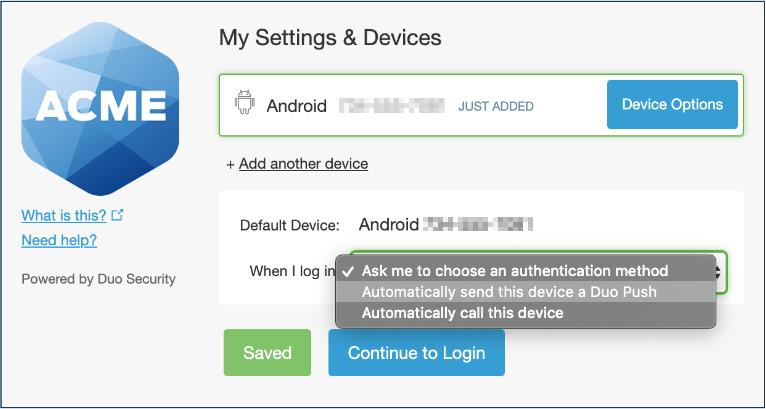Enrolling Your Phone in the Duo Traditional Prompt
Download “Duo Mobile” from your phone’s App Store. Click the link in the Duo Enrollment Email to begin the enrollment process. This guide may vary slightly from the process you experience.
Step One: Welcome Screen
Click Start setup to begin enrolling your device
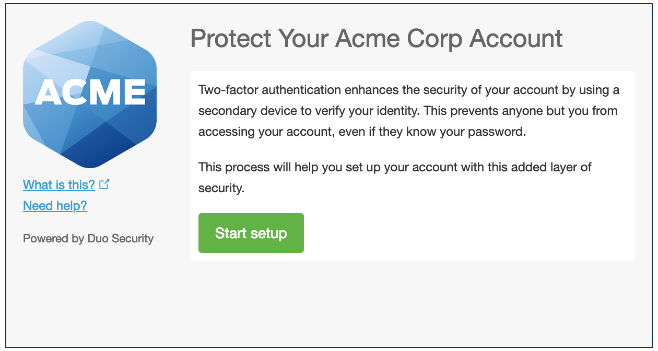
Step Two: Choose Mobile Phone and Device Type
Select Mobile Phone Click Continue.
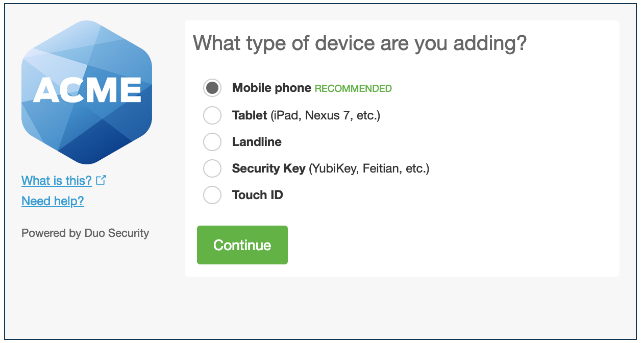
Select the type of mobile phone have and click Continue.
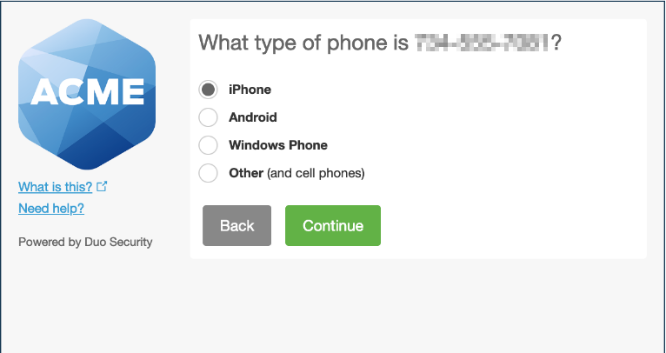
Step Three: Type Your Phone Number
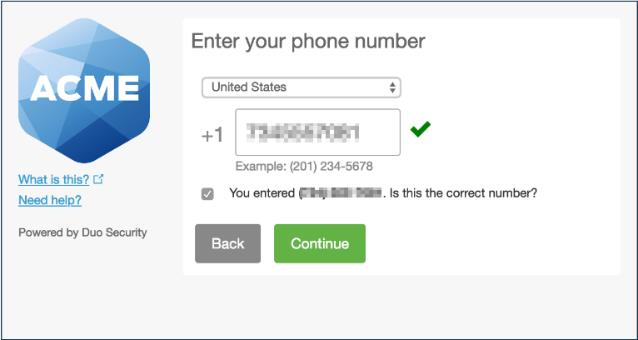
Step Four: Install Duo Mobile
Click I have Duo Mobile installed.
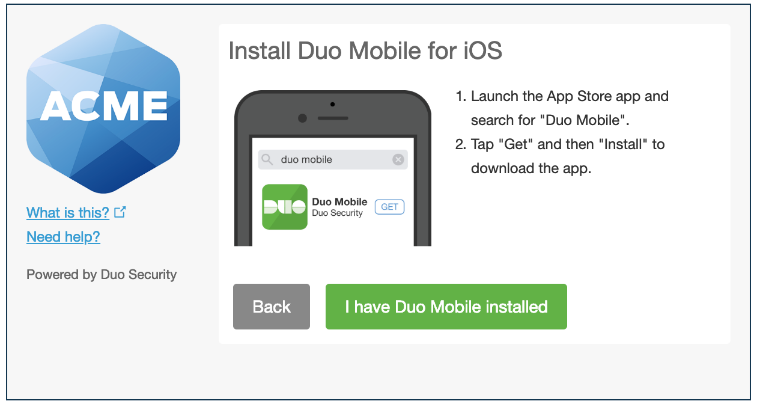
Step Five: Activate Duo Mobile
Launch Duo Mobile and scan the QR code with the app’s built-in QR code scanner.
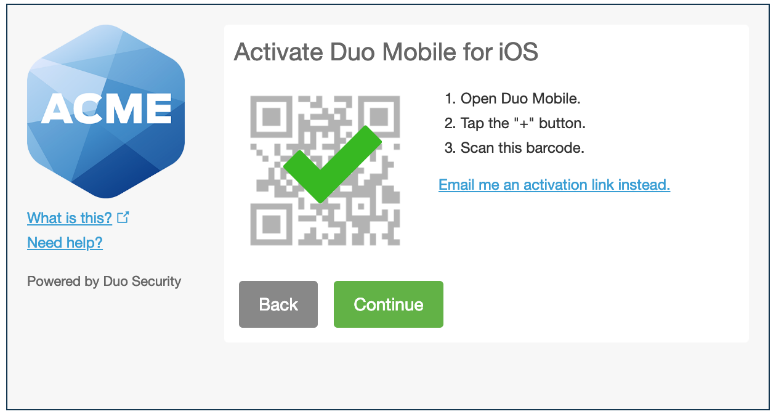
Step Six: Select “Automatically send this device a Duo Push”