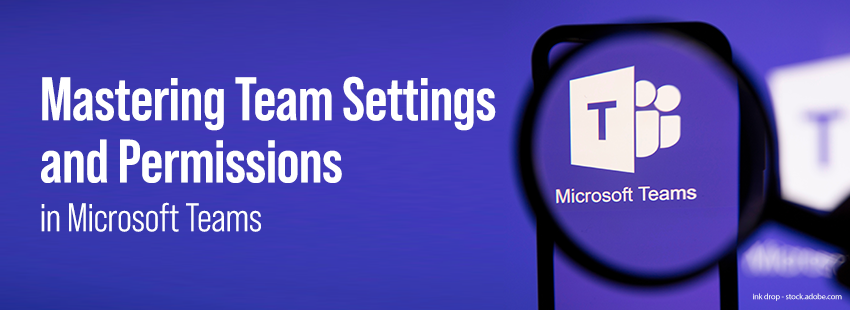In today’s world, you need a password for almost everything. Want to buy something online? Log in with your username and password. Need to check an email? Use your login credentials. Start your workday? Enter your password. While you’re told you shouldn’t share your password or login credentials with anyone, could you do it safely?
Each time you reuse a password, you increase the likelihood of your accounts getting hacked. One study by Nordpass found that the average person has 100 passwords. On top of creating passwords for new accounts, there is also a threat of about 2,200 cyber attacks a day.
There are many reasons you might need to share your password. For example, at work, you may need to share your password with a colleague when you’re out of the office and have a document on your computer that needs to be accessed. Another reason could be sharing a personal laptop password with a friend who needs to search for something quickly while you are busy.
While we all know it’s terrible to reuse passwords across programs, we still do it because it’s hard to create a new password every time. However, this can become an issue depending on how you share your password.
Practices to avoid
Sharing passwords is an inevitable part of life, especially at work. You can avoid several bad habits to ensure you share passwords as safely as possible.
- Do not write the password down. Sometimes co-workers might write the password down on a post-it note or a piece of paper they leave near their desk. When the password is physically written, someone can lose or take the piece of paper. This can be a significant security issue and can easily be avoided.
- Messaging the password. Think again if you want to text or use an office messaging system to share your password. The password can be compromised if the platform is hacked or someone gets into your phone. This piece of advice goes for email, too. There’s no encryption in a general email; therefore, the message with your password is incredibly vulnerable.
- Do not create passwords that are too easy or obvious. Avoid using birthdays, pet names, and even your favorite sports teams. The passwords should also be longer than eight characters.
Tools to use
Investing in a password manager is the most effective way to share passwords safely. There are two different types of password managers. One usually comes free with your internet browser, but these managers cannot help you create new, complex passwords. The other is a program you eventually pay for, known as password manager applications, such as LastPass or Dashlane. These applications store passwords in a secure location and are managed by a master password. The applications can also create strong, unique passwords to protect your programs.
There are many ways to share passwords within your organization securely. You need to figure out which works best for you and how to train your employees to avoid the less secure methods. It will be worth the investment when your data and accounts are protected from hackers.